As an Amazon Associate, I earn from qualifying purchases.
Is your Greenworks trimmer’s auto feed suddenly not working? It can be frustrating when your tool stops performing as expected, especially when you’re in the middle of a job.
You rely on that smooth, automatic line feed to keep your trimming quick and easy. But don’t worry—you’re not alone, and there’s a way to fix this. You’ll discover simple steps to get your Greenworks trimmer back to running perfectly.
Keep reading to save time, avoid stress, and get your yard looking great again.

Common Causes Of Auto Feed Issues
The Greenworks trimmer’s auto feed feature can stop working for several reasons. Understanding these causes helps fix the problem quickly. Most issues relate to the trimmer line or the feeding system. Knowing what to check saves time and effort. Below are the common causes of auto feed issues with Greenworks trimmers.
Line Jam Or Tangle
A jammed or tangled line blocks the feed mechanism. The line may twist or knot inside the spool. This stops the trimmer from feeding more line. Clearing the jam allows smooth line movement again.
Worn Out Trimmer Line
Old or weak trimmer line breaks easily. It may not feed properly through the head. Using fresh, strong line improves feeding and cutting performance. Replace the line regularly to avoid issues.
Spool Misalignment
If the spool is not seated correctly, the line won’t feed. The spool must sit firmly inside the trimmer head. Misalignment causes feeding problems and uneven line release. Repositioning the spool fixes this issue.
Dirty Or Damaged Feed Mechanism
Dirt and debris can clog the feed system parts. Damage to the feed spring or button also stops auto feeding. Cleaning the parts and checking for damage keeps the mechanism working well.
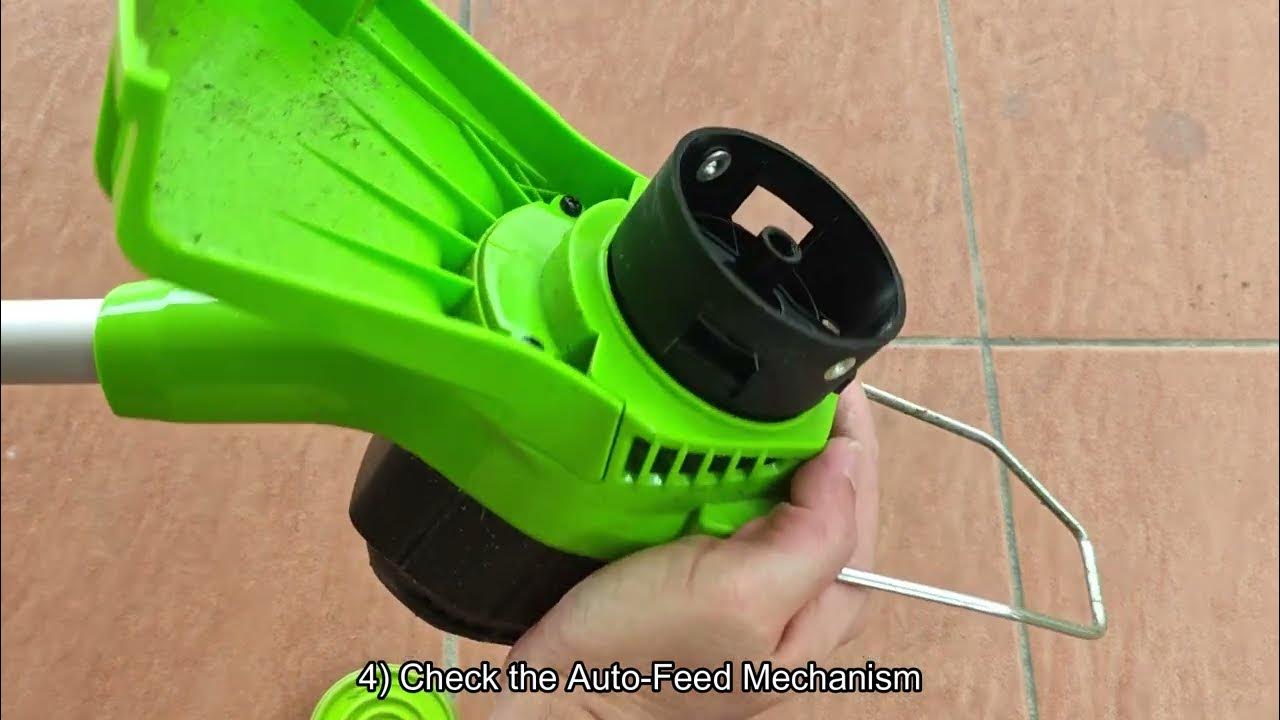
Simple Steps To Fix Auto Feed
Fixing the auto feed on your Greenworks trimmer can be simple. Most common issues come from minor blockages or misalignments. Follow easy steps to get your trimmer working smoothly again.
Clearing Line Jams
Line jams stop the trimmer from feeding new line. Remove the spool cover carefully. Look for tangled or stuck line inside. Pull out any jammed pieces gently. Check the spool area for dirt and debris. Clear everything to allow free movement.
Replacing The Trimmer Line
Old or worn-out line can cause feeding problems. Cut a new piece of line matching the size recommended. Remove the spool from the trimmer head. Wind the new line tightly and evenly around the spool. Insert the spool back and secure it properly.
Realigning The Spool
A misaligned spool can block the auto feed. Remove the spool from the trimmer head. Check if it sits evenly and spins freely. Adjust the spool position so it fits well. Replace the cover and test the feed function again.
Cleaning The Feed Mechanism
Dirt and grass clippings can block the feed mechanism. Use a soft brush to clean around the feed area. Remove stuck debris from the small openings. Keep the mechanism dry and clear for smooth feeding. Regular cleaning helps prevent future issues.
Preventing Future Auto Feed Problems
Preventing future auto feed problems with your Greenworks trimmer keeps your work smooth and hassle-free. Small care steps stop many common issues before they start. Consistent attention to line setup and maintenance saves time and frustration.
Proper Line Installation
Correctly install the trimmer line to avoid jams. Cut the line to the right length and insert it firmly into the spool. Make sure the line is wound evenly and tightly. Avoid overlapping or loose ends that cause feed errors. Check your trimmer’s manual for the exact method to follow.
Regular Maintenance Tips
Keep your trimmer clean and well-maintained. Remove dirt and debris from the spool area after each use. Inspect the spool for cracks or wear. Replace damaged parts quickly to prevent bigger problems. Lubricate moving parts if your model requires it. Regular checks keep the auto feed system working smoothly.
Using Recommended Trimmer Lines
Always use the trimmer lines recommended by Greenworks. Different models need specific line thickness and material. Using wrong lines can cause feeding problems and damage the trimmer. Quality lines last longer and feed better. Stick to the right lines for reliable performance every time.
When To Seek Professional Help
Knowing when to seek professional help for your Greenworks trimmer is important. Some problems can be fixed at home. Others need expert care. Understanding the signs can save time and prevent damage. It also helps keep your trimmer working well for longer.
Persistent Feed Issues
If the auto feed keeps failing after multiple fixes, it is time to call a pro. Constant jamming or no feed at all can mean a deeper problem. Professionals have tools and knowledge to diagnose these issues safely. Trying more DIY fixes may cause more harm.
Damaged Internal Components
Internal parts like the spool or spring can wear out or break. These parts are hard to see and fix without special tools. If you notice strange noises or the feed stops suddenly, damage inside may be the cause. Experts can open the trimmer and replace these parts correctly.
Warranty And Repair Options
Check if your trimmer is still under warranty before trying repairs. Professional repairs might be covered, saving you money. Using authorized service centers ensures proper care and genuine parts. This keeps your warranty intact and your trimmer running smoothly.

Frequently Asked Questions
Why Is My Greenworks Trimmer Auto Feed Not Working?
The auto feed may stop due to tangled line, worn spool, or incorrect installation.
How Do I Fix The Greenworks Trimmer Auto Feed Issue?
Clean the spool, replace worn line, and ensure the line is properly loaded.
Can A Dull Trimmer Line Cause Auto Feed Problems?
Yes, dull or broken line can prevent the auto feed from working correctly.
How Often Should I Replace The Trimmer Line For Best Performance?
Replace the line every time it breaks or every few uses for smooth auto feed.
Conclusion
Fixing the Greenworks trimmer auto feed can be simple. Check the spool and line first. Make sure the line is not tangled or empty. Clean the trimmer head to remove dirt or debris. Replace worn parts if needed. Regular care helps the trimmer work better.
Small steps can save time and money. Keep your trimmer ready for any yard task. A working auto feed makes trimming easier and faster. Don’t let small problems stop your work. Stay patient and follow these tips for best results.

